FAQs from Acuity Pro Support
For your convenience, we have included some answers to the questions we are asked most frequently. If you have a question about anything not answered below, feel free to contact us.
System Requirements FAQs from Acuity Pro Support
Acuity Pro’s visual acuity chart software requires a computer with Windows 10 or 11; a minimum of 8 GB of RAM; a hard drive with 1.5 GB of available space; one free USB port; a sound card; a video card capable of 1024 x 768 resolution or higher (1920 x 1080 recommended) and a 20″ or larger VESA mount capable monitor with speakers.
If you require a video cable longer than 10 feet, purchase the highest quality ‘no signal loss’ cable you can find. The monitor and computer video ports must be compatible (i.e., if the computer has an HDMI port, the monitor will need an HDMI port). Video port adapters are discouraged, as we have had mixed success with them.
Acuity Pro runs on Windows 11, 10 and 8.1. We encourage you to use the most current version of Windows. If you plan on using dual monitors, ensure you have a dual video card with a driver for the version of Windows you are using.
Acuity Pro® does not require a dedicated computer. If you already have a computer in your exam room, you can add Acuity Pro to it. You will need a dual-head video card.
This allows you to open a different program on each monitor. For example, your desk/primary monitor can display Electronic Health Record (EHR) software while the second monitor displays Acuity Pro. For a detailed explanation of how to do this, click on ‘Start’ then ‘Help’ and do a ‘search’ for ‘multiple monitors’. Windows help will explain what you need and how to set it up. If you add a new dual head video card, disable the original single output video card.
Technical Acuity Pro Support FAQs
The 2010 study “Effect of age using Lea Symbols or HOTV for preschool vision screening” concluded, “most children (>95%) completed both tests, with no statistically significant differences.” Ref: Cyert, L. et al. Effect of age using Lea Symbols or HOTV for preschool vision screening. Optometry and Vision Science 2010 Feb; 87(2): 87-95.
Many doctors ask how short rooms affect refractions when trying to decide whether to set up exam rooms as direct or mirrored. The only light coming from an infinitely distant source is parallel.
Light coming from a source closer than infinity is divergent. This is independent of accommodation or calibrated optotype size. When recording the final refractive error, the patient distance to the chart must be taken into consideration – this is true for any target (paper chart, bulb projector, or digital acuity system).
If spectacle lenses have a 1/8 diopter tolerance and we cannot prescribe but in 1/4 diopter steps, then we only need to be concerned about room distances that have more than 1/8 diopter of divergent light from the target source, the eye chart. Twenty-foot rooms have been considered ‘optical infinity’. If you do the math, a 20-foot room has a divergence of .164 diopters (more than 1/8 (0.125) diopter), in other words, the light is diverging from a 20-foot source at .164 diopters.
The doctor should add .164 diopters of minus (less plus) to all phoropter readings to be exact in the prescription. However, since .164 diopters is less than 1/4 (.25) diopter, and that is the least change that can be made in spectacle prescriptions, most doctors prescribe directly from the phoropter. In actuality, since .164 is greater than 1/8 diopter, the doctor would be less in error by making the 1/4 diopter adjustment. The doctor would need to have a room longer than 26 feet to drop below the 1/8 diopter divergence! The following table illustrates the room distance effect on the final prescription.
Optical distance in feet Divergence of light in diopters
20 .164
16 .205
13 .252
12 .273
10 .328
8 .41
The other issue occurs when assessing unaided acuities. If a patient with 0.5 diopters of myopia is sitting in a 6.5-foot room (patient to target), the patient may easily read 20/15 or 20/10. Light from the target is diverging at a rate inversely proportional to the distance of the observer. Light diverges by 0.5 diopter and a myopic eye converges it by 0.5 diopter causing the chart to be in focus. There is nothing wrong with using short rooms with direct viewing of targets. However, remember to adjust refractions by the appropriate amount and be aware of inaccurate unaided acuities. Refer to the diagram below.
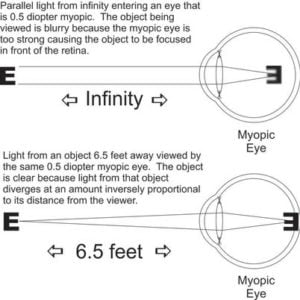
Absolutely!
The standard for optotypes as specified in ANSI Z80.21-1992 (R2004) states that the standard background luminance shall be 160 Cd/m2 with a range between 80 – 320 Cd/m2. Some competitive products such as those ‘chart-in-a-box’ type devices have a stated luminance of 80 Cd/m2 with a 10% tolerance.
That would actually put them below the ANSI standard! All computer monitors easily provide luminance ranges of 80 – 320 Cd/m2. This allows Acuity Pro to operate on ‘off-the-shelf’ computer hardware and be ANSI compliant.
Contrast ratios for flat screens far exceed the requirements for ANSI (document ISO 8596), which is stated as “…dark optotypes on a lighter background and the luminance of the optotype shall be equal to or less than 15% the luminance of the background”.
Contrast ratios for computer monitors are typically 300:1 at the low end and many are now 600:1 and greater. This far exceeds the minimum requirements of ANSI for contrast.
Color temperature (what color is white) for optotype background is specified in the International Organization for Standardization (ISO) document ISO 8596:1994(E). It states that the white light of the background of optotypes will be within the range of 2500K and 7000K.
Virtually all computer monitors produce white light in this range. To be more specific, most are pre-set to the sRGB standard of 6500K, which is a standard that Microsoft and Hewlett Packard established as the optimum ‘white’ for computer monitors. 6500K is also referred to as the ‘average summer daylight’ white.
The bottom line is that modern computer monitors produce luminance, contrast, and color temperatures that easily meet or exceed all ANSI standards for visual acuity testing.
The red/blue screens have not been calibrated. In the 4-Dot screen and the Fixation Disparity Screens press the ‘H’ key then:
Step 1: While wearing Red/Blue glasses, cover your left eye (blue lens) and adjust the BACKGROUND slider so that the blue dots/bars disappear into the background.
Step 2: Now cover your right eye (red lens) and adjust the red slider until the red dot/bars disappear into the background.
NOTE: Try setting your Brightness and Contrast about 30% each and setting your RED, BLUE, and GREEN screen colors at about 75%. This general rule seems to be a good place to start.
* Monitor brightness and screen colors are set by physical controls on your monitor, not through software, read your monitor manual for details.
We are not responsible for lost, stolen, or damaged license keys. If a key is damaged or is no longer readable, a new key can be purchased. The damaged/unreadable key must be returned to Acuity Pro.
Lost keys require the purchase of a new license. Please note that insurance may cover the cost of replacement license keys when stolen or damaged by fire, flood, etc.
If you are using an older version of Acuity Pro (before v7.0.6) you may need the update, which can be found on our Downloads page here. If you have the latest version and have added a dual head video card to your computer, you may need to disable the onboard video card through the BIOS or by going to Device Manager and disabling it there.
This problem has been resolved with the latest update of Acuity Pro. Background: This problem is a permissions issue created by Windows security features. Acuity Pro MUST be installed while logged on as an Administrator. The calibration is stored to a system level file that requires read and write privileges. Non-Administrators do not have the authority to “change” or write to files and as such, cannot “save” the calibration.
With versions 9 and earlier of Acuity Pro, you need to adjust the horizontal and vertical aspects of your monitor. Start Acuity Pro then press the ‘H’ key to unhide the control panel. Click on the button labeled ‘Calibrate’. Now click on ‘Screen Symmetry’. Get a millimeter rule and place it on the screen. Measure the height and width of the box. They should be equal. If they are not, the optotypes will not be the correct shape and proportion. There are two ways to correct this problem. The best way is to change the settings of your monitor so that the horizontal and vertical ratio is correct.
Try changing the screen resolution first. This may correct the problem. If not, you will need the manual that came with your monitor to determine how to adjust the height and width of your monitor. Make the adjustments so the square is just as high as it is wide. One other thing that can affect the ratio of height to width is the ‘stretch’ feature of some monitors.
If you have ‘stretch’ turned on, the screen will distort itself to fill the entire screen with the output. This can make the images out of proportion. Again, check your manual to see how to change this from stretch to normal.
If your monitor does not have controls to make these adjustments, you may use the ability of Acuity Pro to make this adjustment. Measure the box and click on the scroll bar buttons to change the width of the box.
You either have a defective monitor cable or you are using a monitor cable that is too long. The maximum distance for a monitor cable is between 6 and 10 feet.
Anything longer than that will cause ghosting unless you use a very high-quality video cable (see Question above regarding Hardware Requirements). We suggest keeping the monitor cable as short as possible. Put the computer near the screen and use a wireless keyboard.
Acuity Pro Support Remote FAQs
For Acuity Pro Ten, click here: Acuity Pro Remote Troubleshooting Guide. For Acuity Pro version 7 – 9, click here: Acuity Pro V7-9 Troubleshooting Guide. If you are still unable to resolve the problem, contact us at 580.243.1301 or info@acuitypro.com.
When Windows hibernates or goes to screensaver mode, sometimes it loses connection with USB devices. To correct the problem, right-click on an open area of your desktop; click on properties; then settings; then screensaver. From there turn off the screensaver if on; then click on the power option; set everything to “never” as in never turn off the monitor; never hibernate, etc. You can also access these settings in your computer’s control panel under settings or power options.
Do you have a question that wasn’t covered above?
That’s what Acuity Pro Support is here for!
Acuity Pro Support
For questions about visual acuity charts or our digital acuity systems, comments, or technical support:
-
Monday - Friday
8:00 am to 5:00 pm
U.S. Central Time - Call: 580-243-1301
- Toll-Free: 877-226-4890 (U.S. only)
- info@acuitypro.com
-
Acuity Pro, Inc.
PO Box 1045
Elk City, Oklahoma 73648

