Acuity Pro Software Updates
Version History
Since Acuity Pro’s inception in 1999, the software has undergone continual version upgrades to enhance its functionality and meet user needs. Leveraging valuable feedback from users, Acuity Pro has consistently incorporated and updated features to improve the overall experience. This page details the Acuity Pro software updates, showcasing the latest versions and highlighting the key features and improvements included in each release, ensuring users have access to the most advanced tools in digital acuity systems.
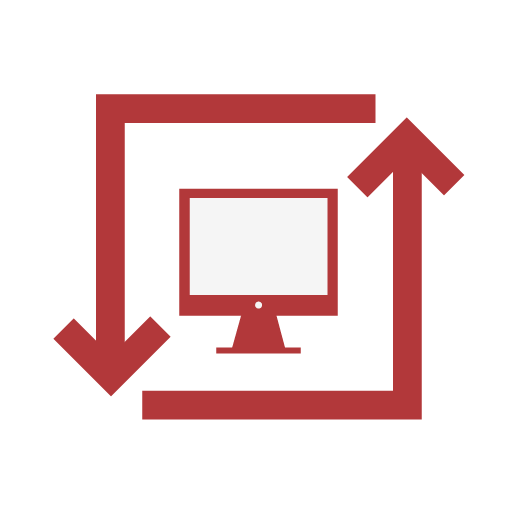
Recent Acuity Pro Software Updates
Explore the most recent Acuity Pro software updates and see how we continuously improve our digital acuity system.
Version 10
This Acuity Pro software update includes several new features:
- Patti Pics® pediatric chart*
- Crisp optotype graphics
- Chart rows to 20/800 for select optotypes
- New user interfaces:
- Display of images, videos, and slideshows
- Macro definition setup
- Access File Explorer or Finder directly from Acuity Pro for import of photos, videos, and slideshows
- Com port list available via Acuity Pro preferences for setup of Acuity Pro remote control
- No longer require USB or CD license key. License is activated via the internet. Note: Manual activation is available for standalone, non-internet connected computers
- Support for HiDPI monitors
- 32 and 64 bit Windows 10 versions
- Marco integration with RT-6100
*Patti Pics® is a U.S. registered trademark of Precision Vision Inc. and is used under license from Precision Vision, Inc. The Precision Vision and Patti Pics® logos are © Precision Vision.
Version 9
This Acuity Pro software update includes several new features:
- Picture-in-Picture (PIP) available on EHR monitor when using dual monitor setup
- White-on-black optotype option
- Allow multiple select of photos and videos during import
- Includes the six standardized ETDRS charts
- Manual advance in the slideshow (used for nano lectures)
- Ability to vary fixation dot size, astigmatic dot pattern, and 4-dot size
- Improved Remote Control software to allow rescan of ports when ‘Auto Configure’ is checked without having to restart
- Automatic copy of v8 or v7 preferences during upgrade (this includes macros, calibrations, hotkeys, etc.)
Version 8
This Acuity Pro software update includes several new features:
- Marco integration with RT-3100, RT-5100 & RT-2100*
- Smart Randomization
- Three known letter sets in single-line mode, plus random
- Line length choices
- Multi-line length choices
- New video player with playlists
- USB license key
- 2 new ETDRS charts plus random
- Choice of red/blue or red/green for binocular tests
- Create video playlists
- Simultaneous mixed monitor use, no toggling
*Some early versions of the RT-2100 may not have the chart choice of SC2000-M or CP690-E, which is required for the interface to work properly. Please check to make sure one of these chart options is available before ordering the interface.
Version 7
This Acuity Pro software update includes several new features:
- Added Sloan optotype with variable contrast
- Added Flash Player
- New remote control
- Created slideshow access for new remote
- Added on/off option for 20/10
- Enlarged scroll bar for calibration
- Enlarged font for calibration
- F2 toggle between with/without fusion lock
- Changed 4-dot to allow sizing with +/- remote buttons and keyboard keys
Request a Feature
We know that the best feature recommendations for Acuity Pro software updates come from our users!
Contact us today to submit a feature request.
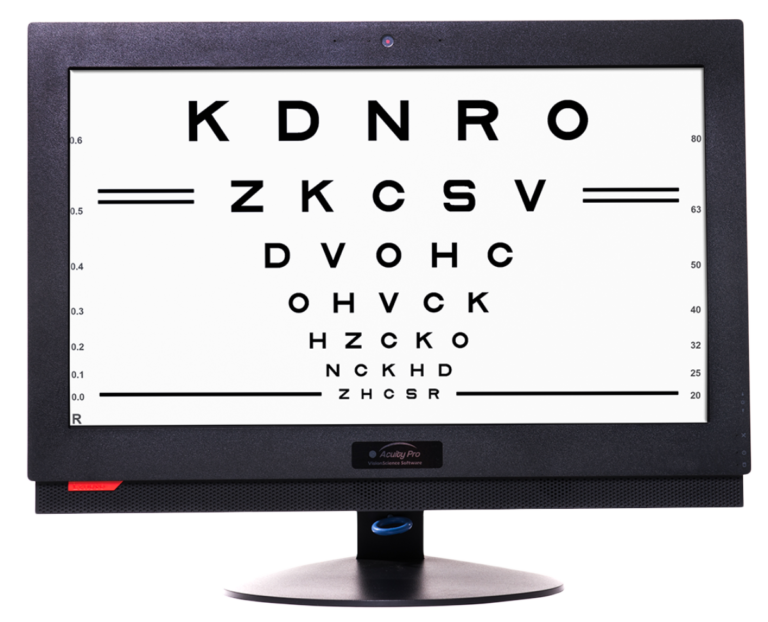
Why Acuity Pro?
Whether you are using an old bulb projector or are unhappy with your current digital acuity software, it’s time to switch to Acuity Pro!
Burned out bulbs can slow down your day, and exam results can be inaccurate due to dimming and dusty bulbs.
By using a digital visual acuity system, your testing will not only be more accurate but faster too! Acuity Pro provides the ability to customize the remote-control using a macro function to automate exam sequences, thereby allowing you to spend more quality time with each patient.
With Acuity Pro, you can be confident that you won’t suffer an interruption of patient care in the event of a disaster. Our support team can quickly have you up and running in the event of a hardware malfunction.
Concerned about malware? Our digital acuity charts can even be configured to run without internet.
So, what are you waiting for? Purchase your disaster-proof digital visual acuity system today!
